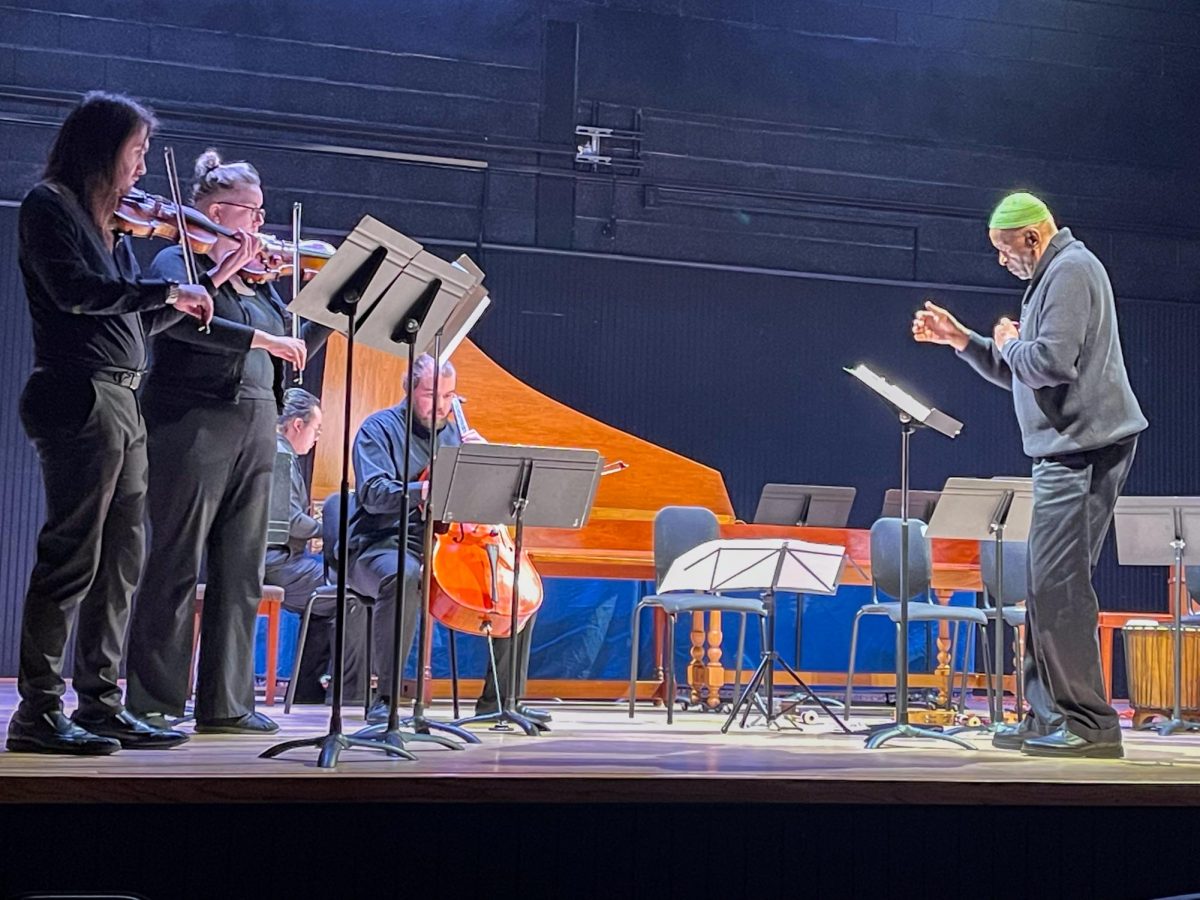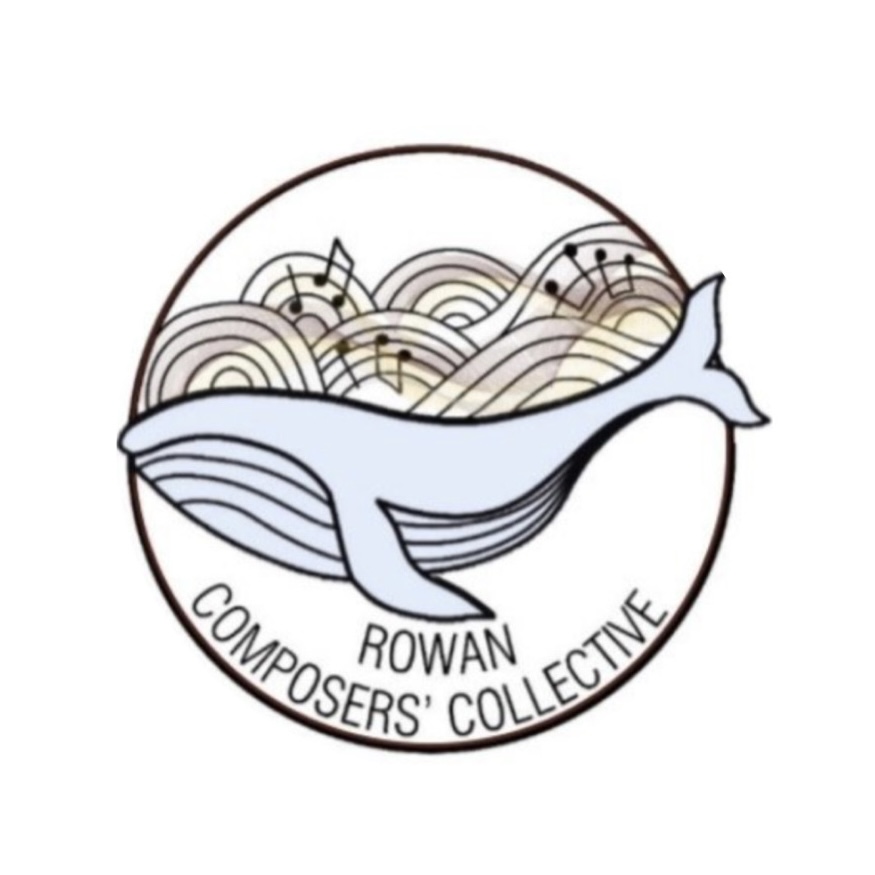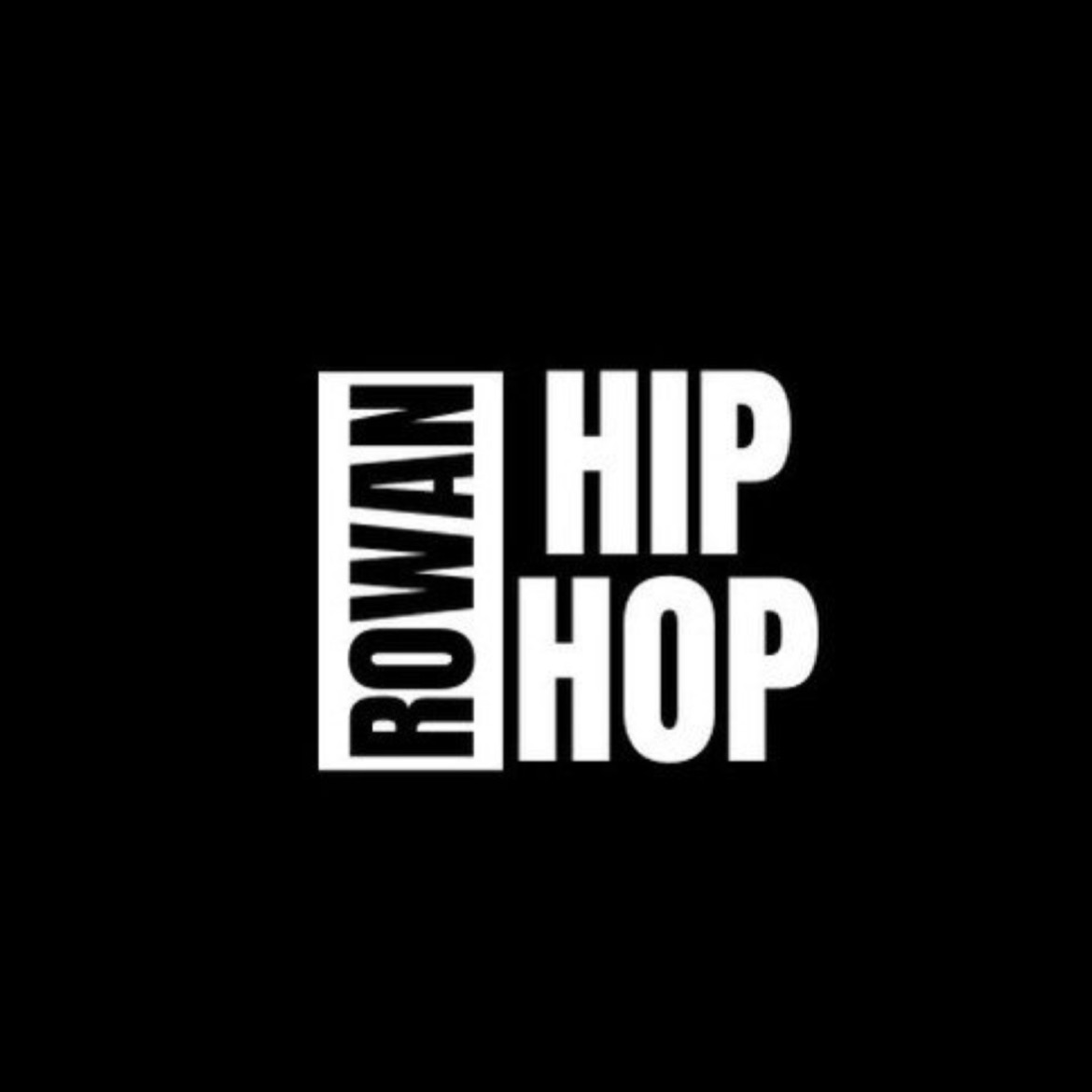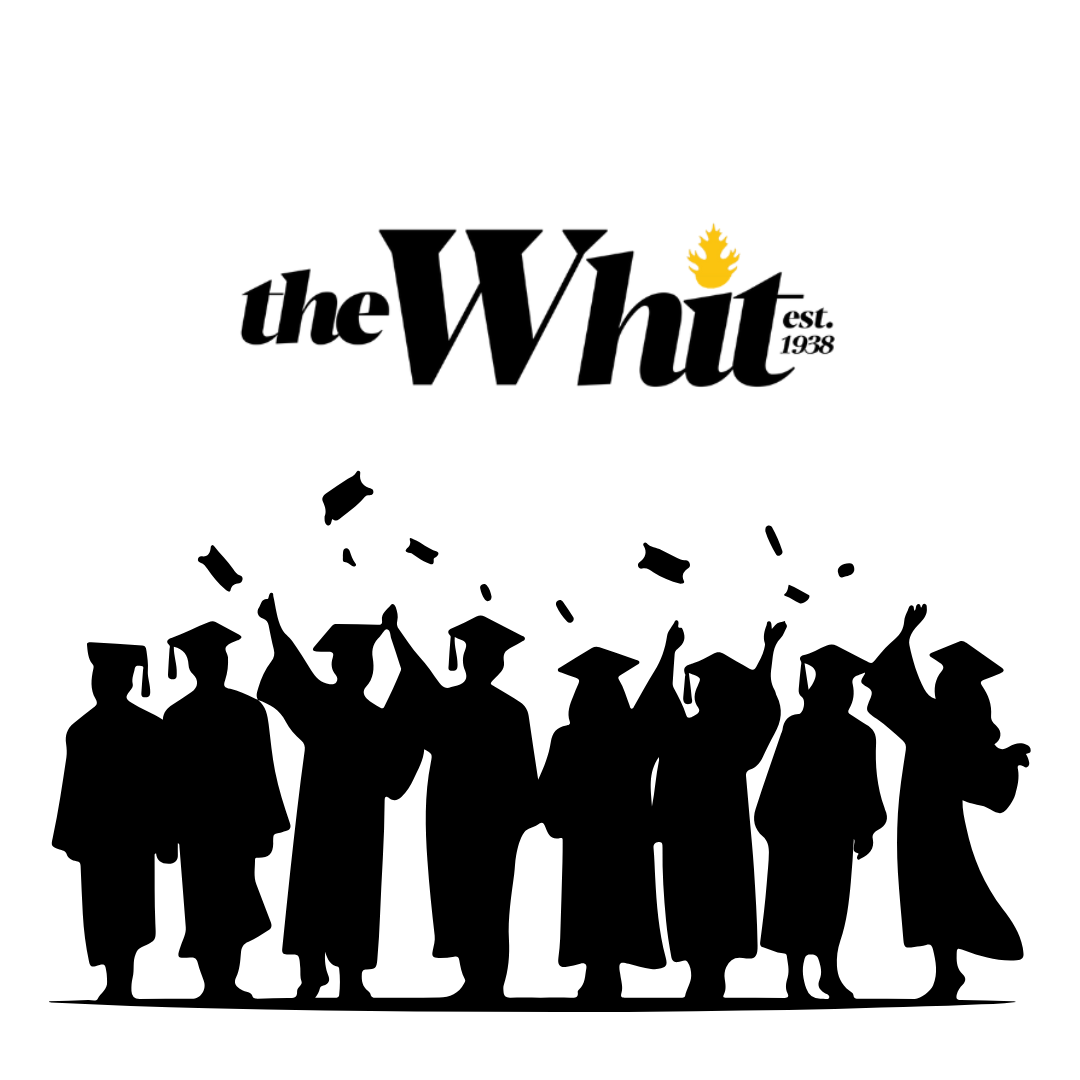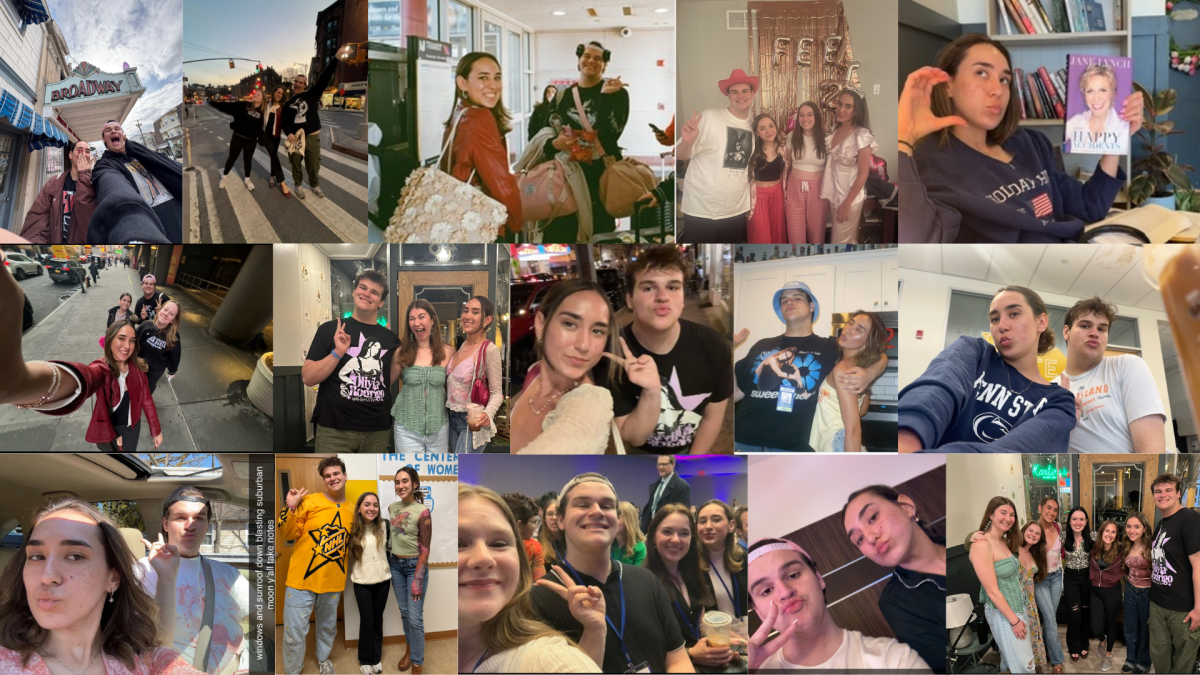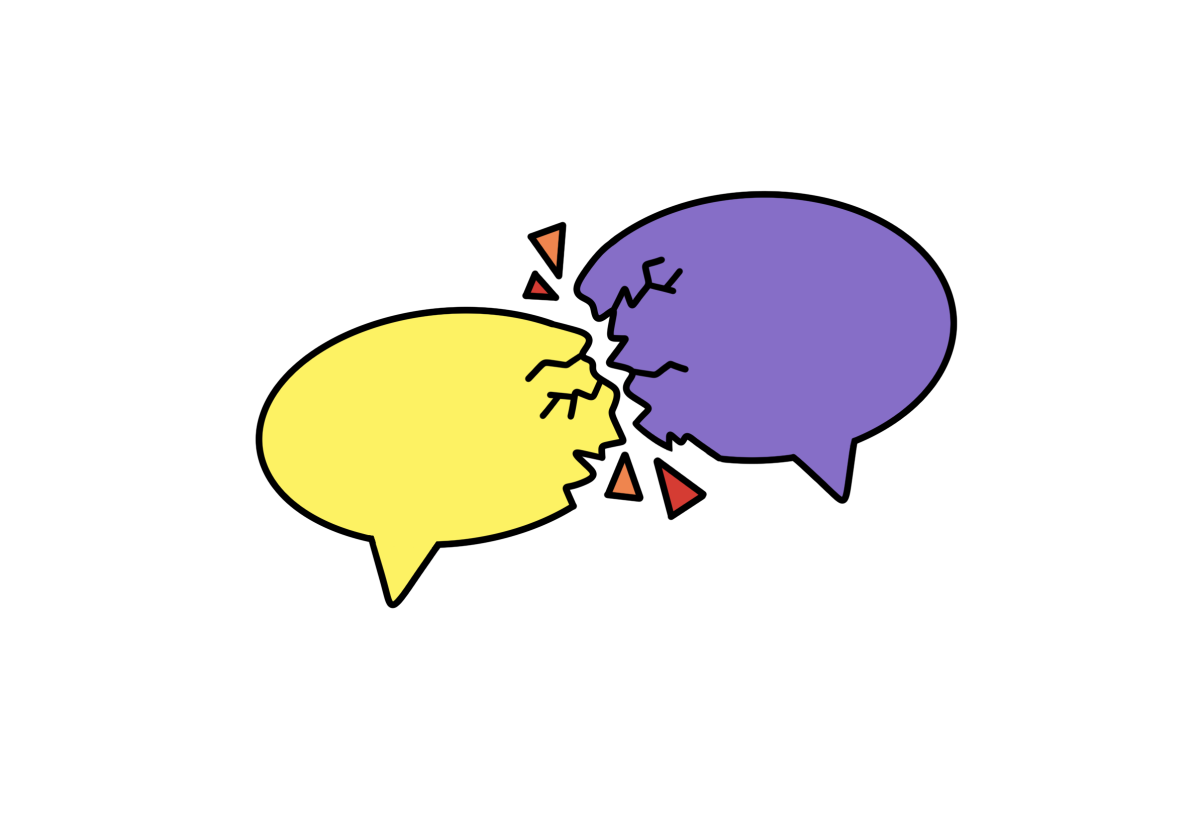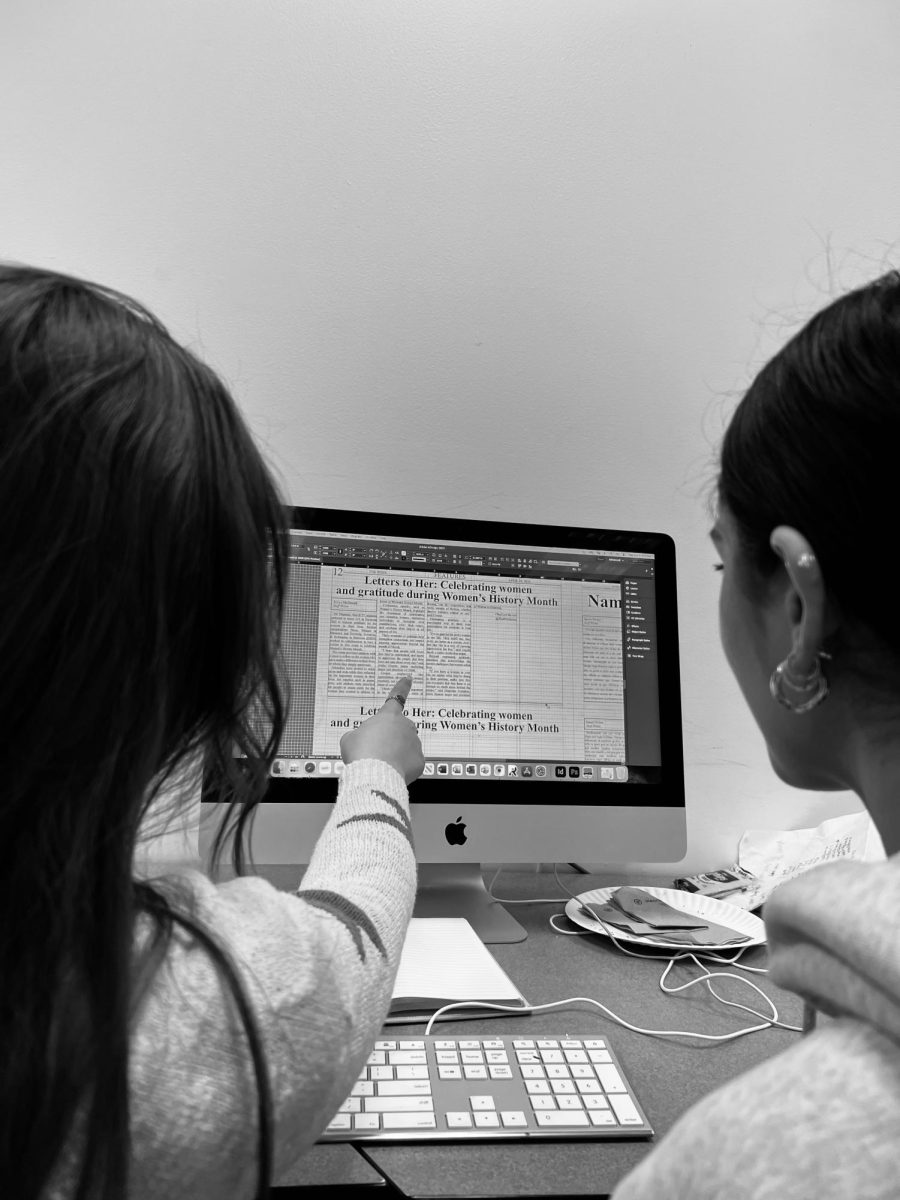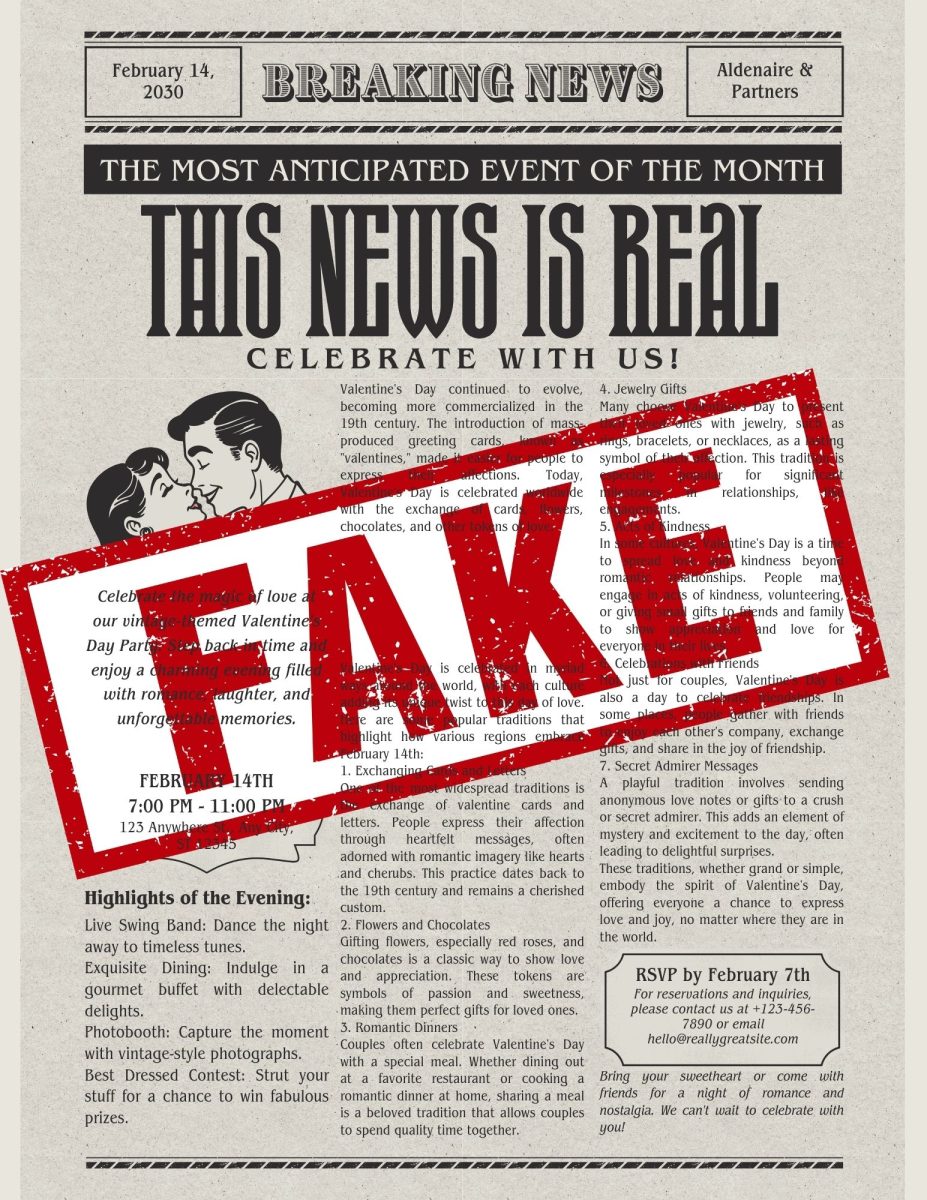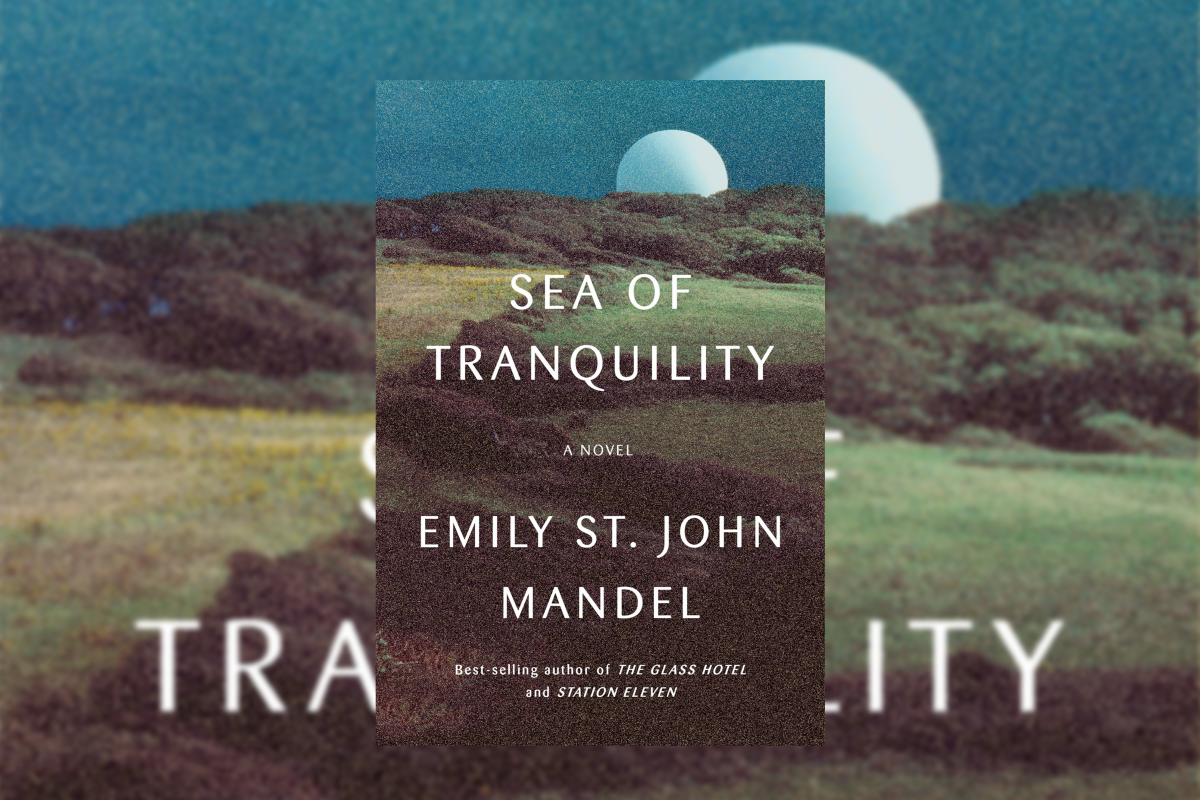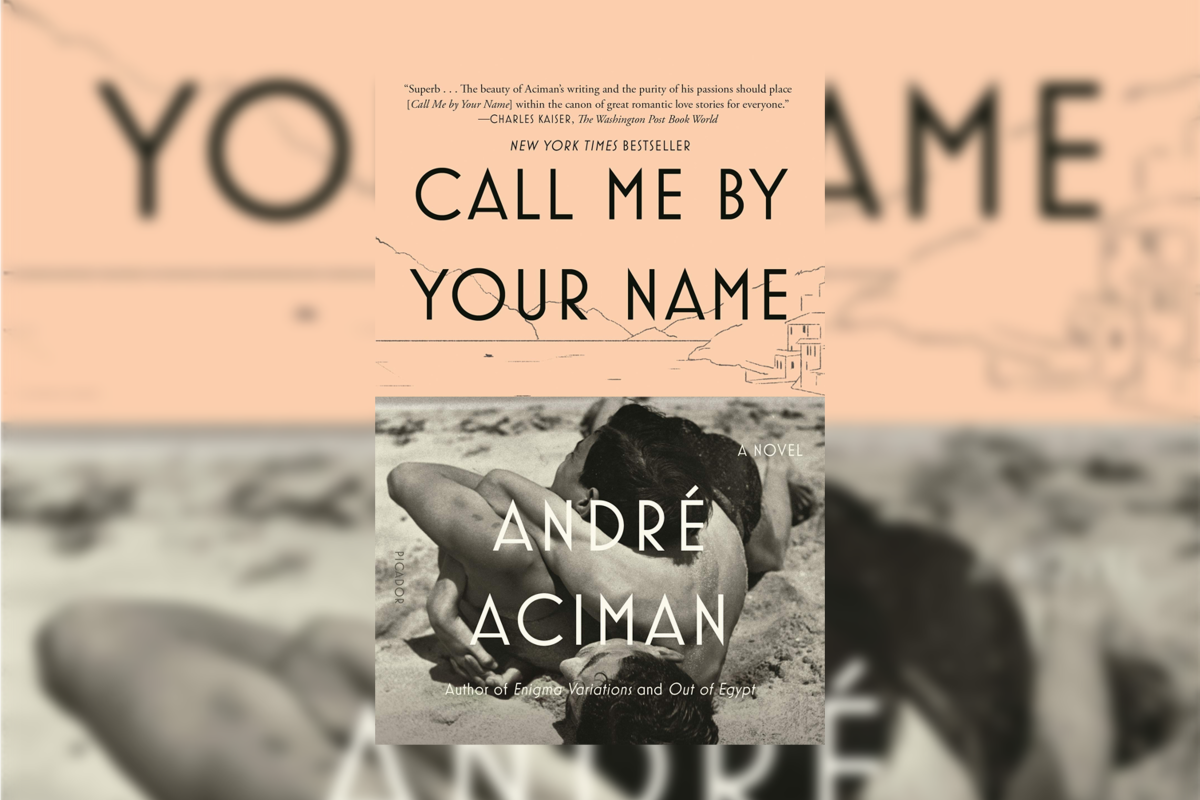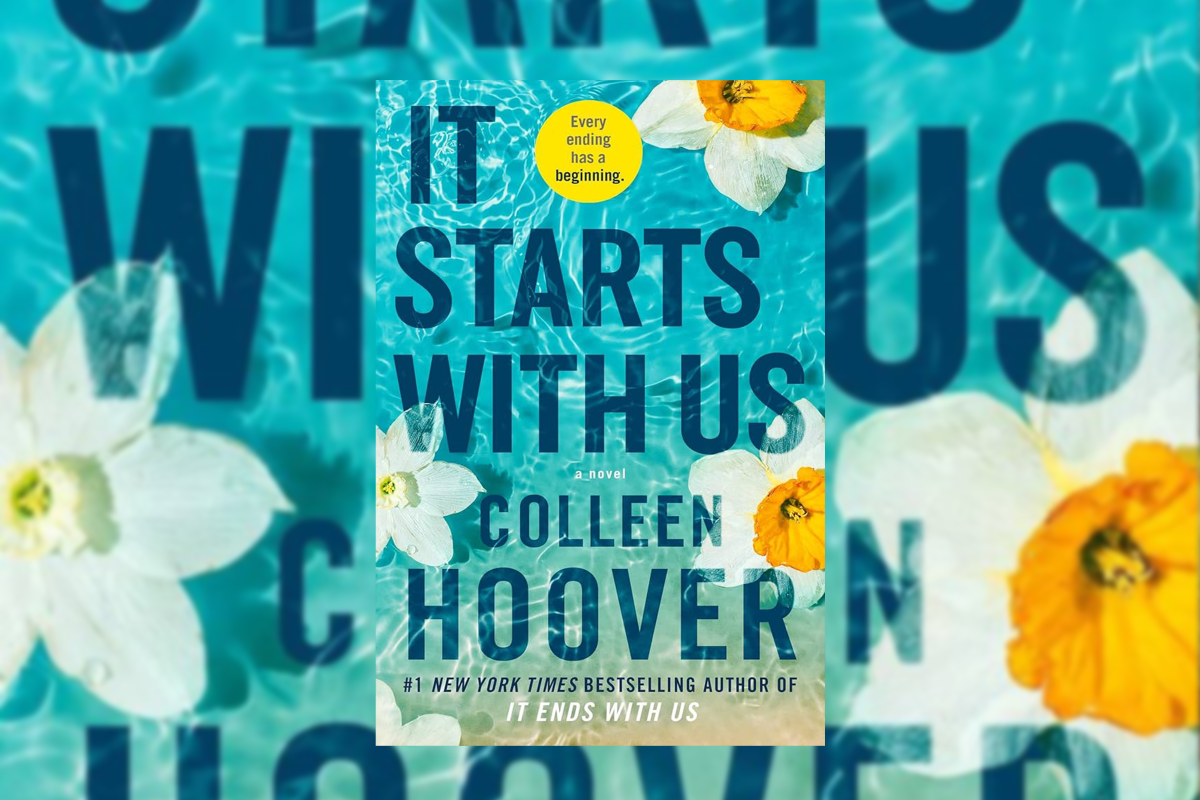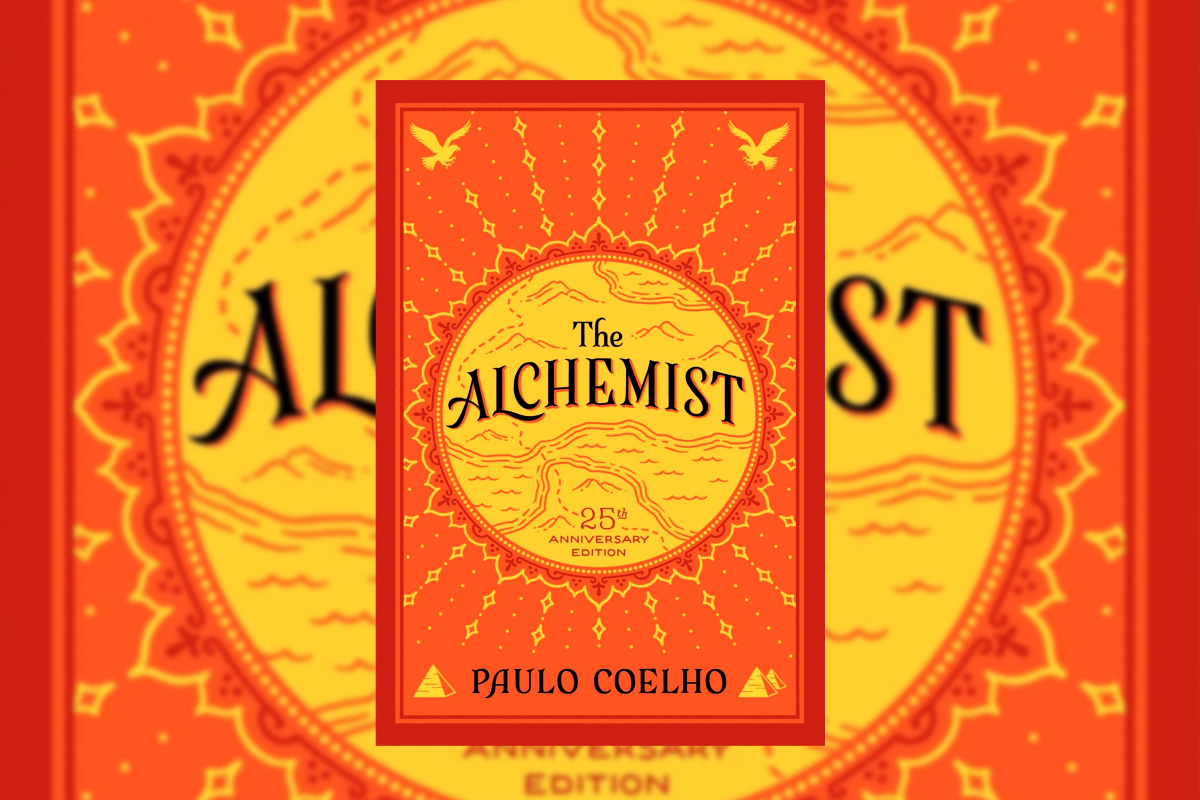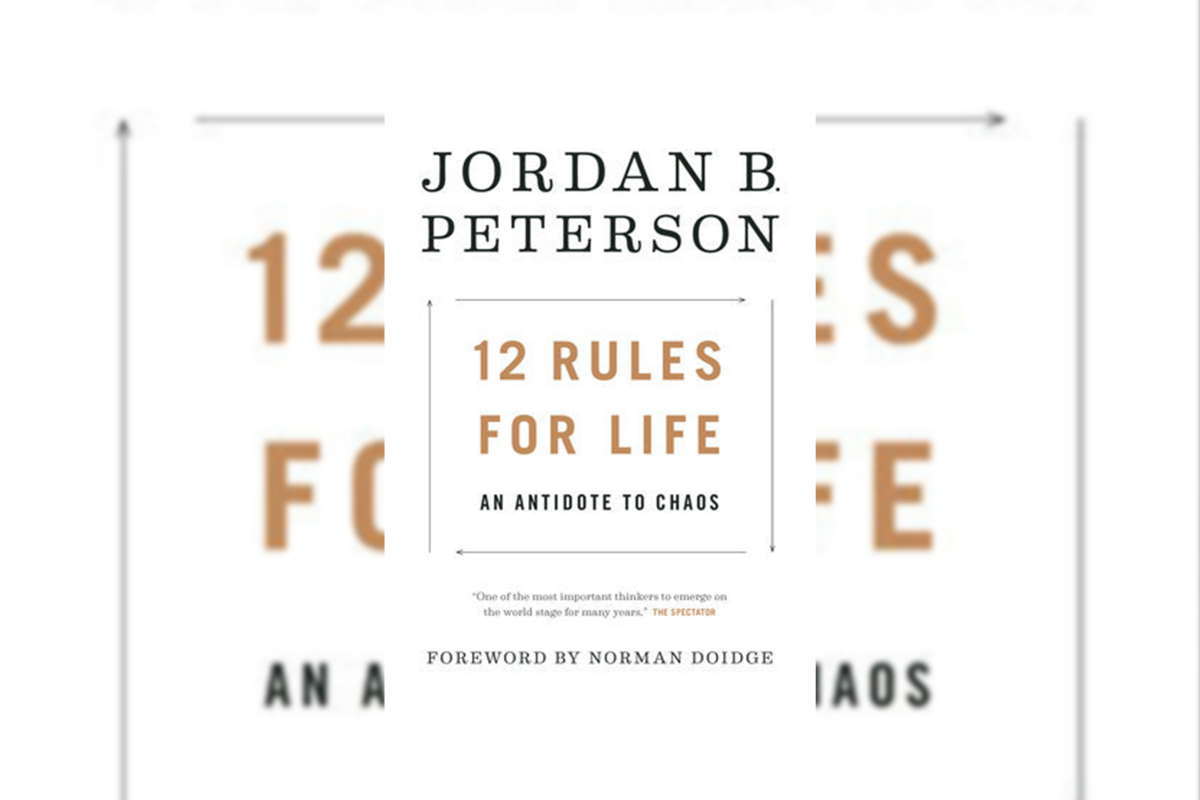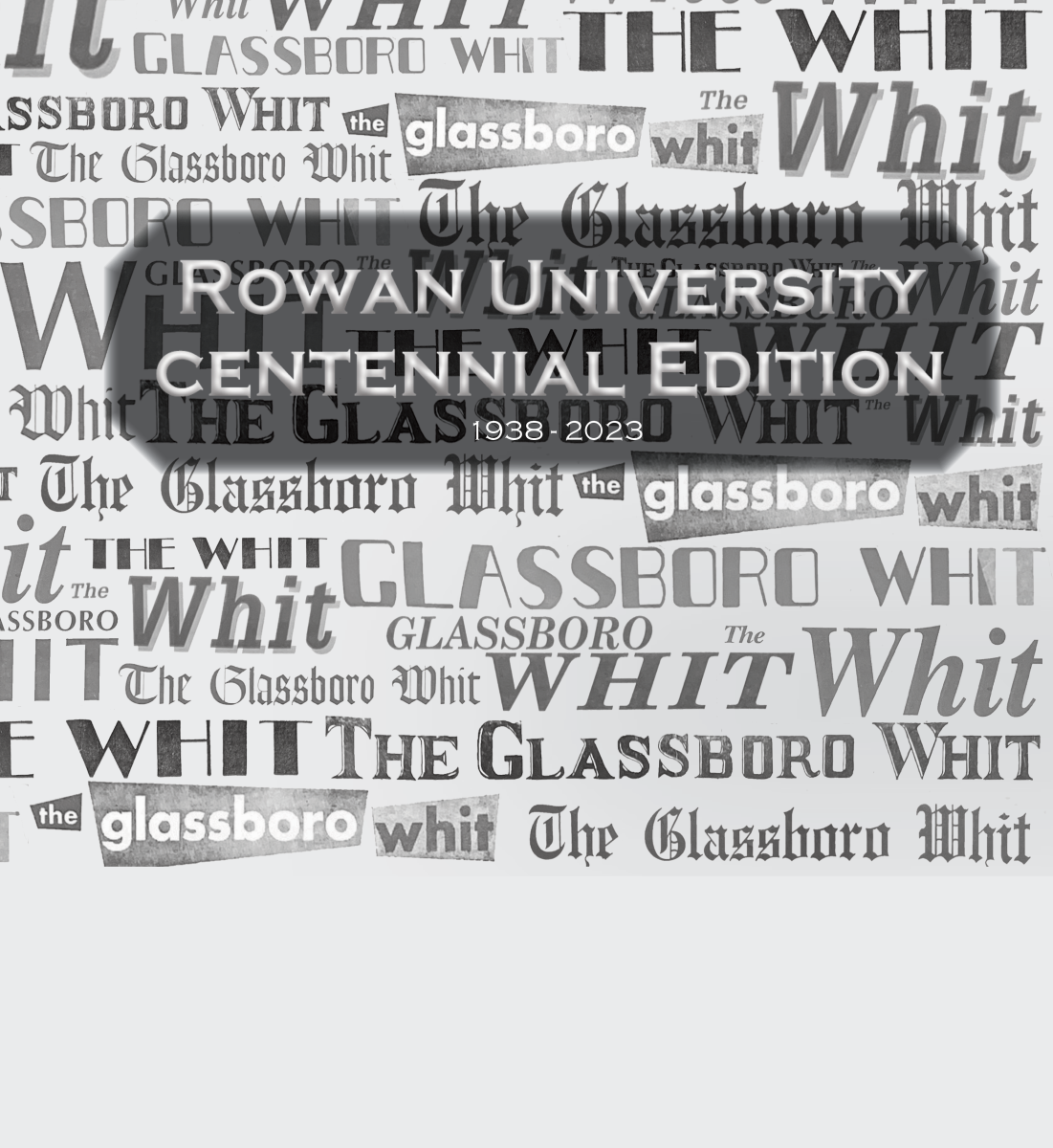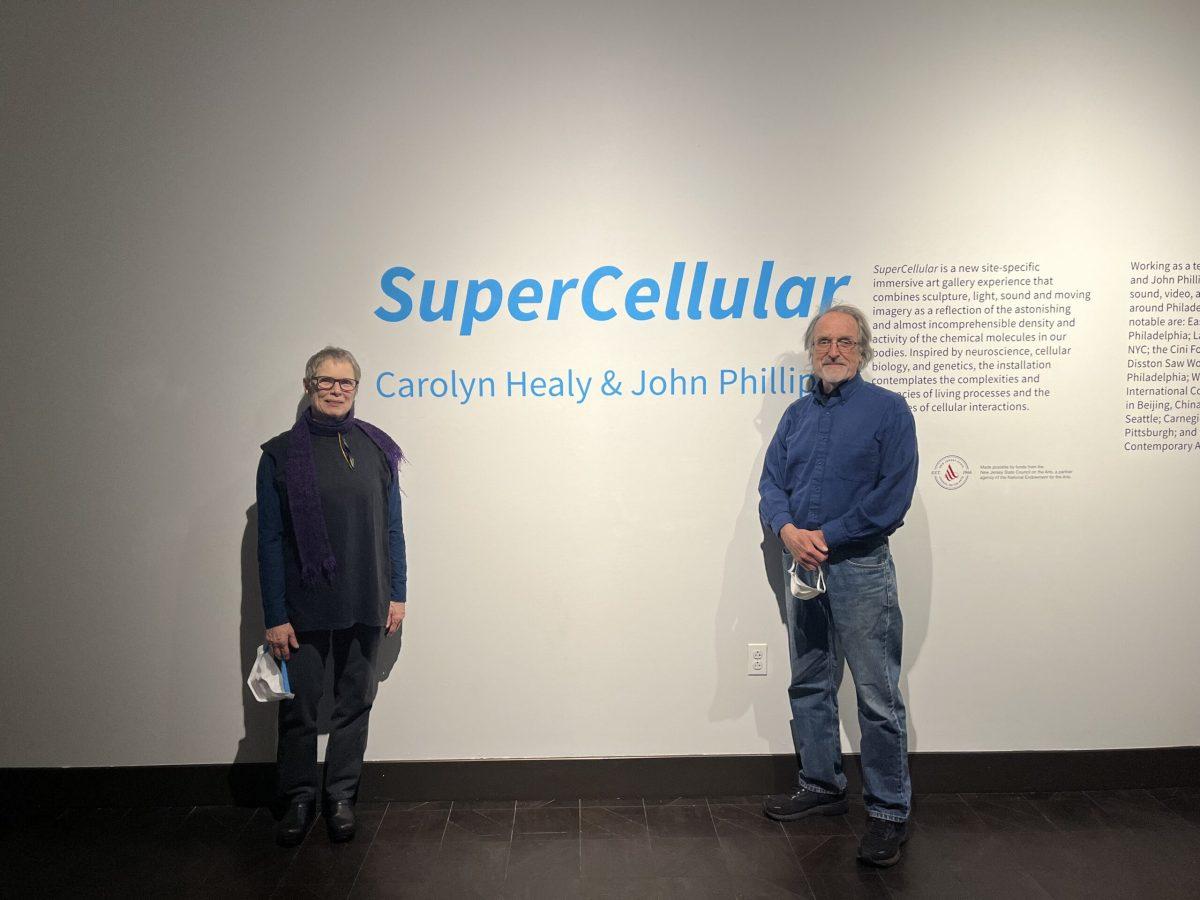Apple never ceases to both amaze and confuse us. The new, long-awaited iOS10 update hit iPhones this week just days before the release of the iPhone 7. After seeing the update was available, I started deleting the thousands of videos and pictures of my dog that I have stored on my phone in efforts to free up the 1 GB I needed to download the new update.
Updating to a new operating system can be fun because it makes you feel like you have a new phone. It can also be very frustrating because it makes you feel like you have a new phone, making you struggle once again when trying to perform routine tasks. Now luckily with this update, Apple enhanced features instead of changing them entirely, such as with the iOS7 update that revolutionized the iPhone we know today.
The first notable change is the way Apple now has you unlock your phone. Since sliding to unlock your iPhone was too mainstream, you now have to click the menu button once to unlock it. Sliding your iPhone screen now takes you to a widget screen that you will find yourself on more than your home screen until you get used to unlocking it the new way (which you never will).
Apple seems to really be pushing the use of widgets with this update, which I think is great – a few standouts are the calendar and phone widgets. Widgets just make it so that you don’t need to go into the designated app to access key information such as favorite contacts or your travel time to work, which is really convenient and helpful.
The next huge change comes with the messages app. Thanks to this update, users can now be more confused than ever before when texting! Now attached to the “send” menu are different icons that, honestly, people are still trying to figure out.
One icon shows a heart with two fingers which, when clicked, allows you to attempt to draw a picture on a fraction of the screen, and sends it before you are finished drawing. A great feature in my opinion. The next icon allows you to do things like send songs to people that they aren’t able to listen to unless they are subscribed to Apple Music. (We all see what you’re doing there, Tim Cook.)
Lastly, you can now send individual messages with effects like “confetti” or “fireworks.” Nothing says, “I’m sorry about your cat that just passed” like accidentally sending it with fireworks going off in the background as the message is opened. These features are cute, but nothing that is necessary in my opinion.
This update is filled with new goodies that you can explore for yourself. My personal favorite change is the ability to fully utilize the 3-D touch feature that Apple introduced with their 6S and will continue with the iPhone 7. It seems like this time Apple hit the nail on the head for enhancing and not changing the operating system like they sometimes do. A sleek, new-look overhaul of iOS9 is exactly what this is, with a few unnecessary but neat features.
However, even with all the new things you can do with this update, the greatest change has to be the ability to turn “read receipts” on and off for certain people, which I am sure a lot of you will be able to use to your advantage.
If you have the chance to update your phone, I definitely would. If you do, I hope that the fun of it outweighs the frustrations.












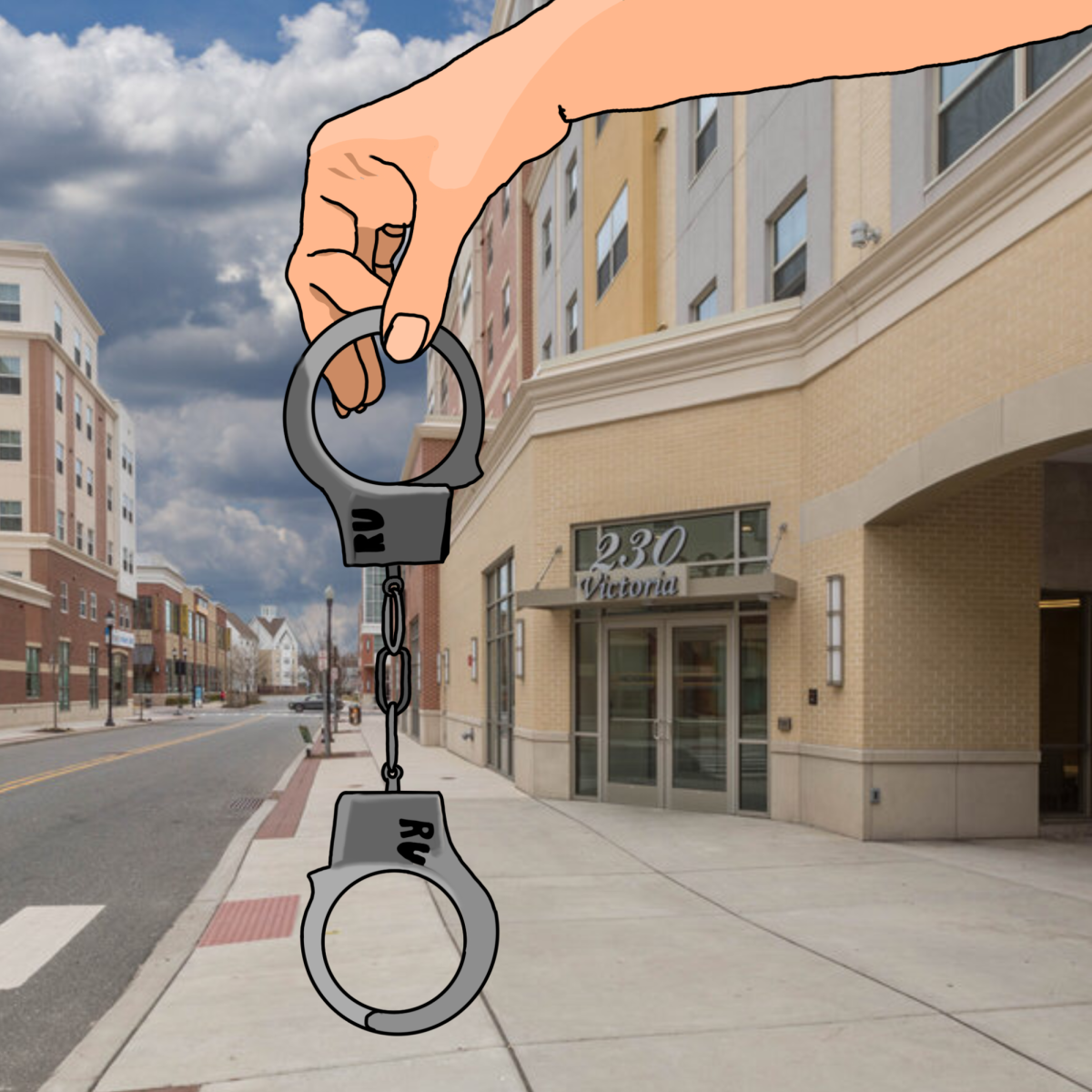

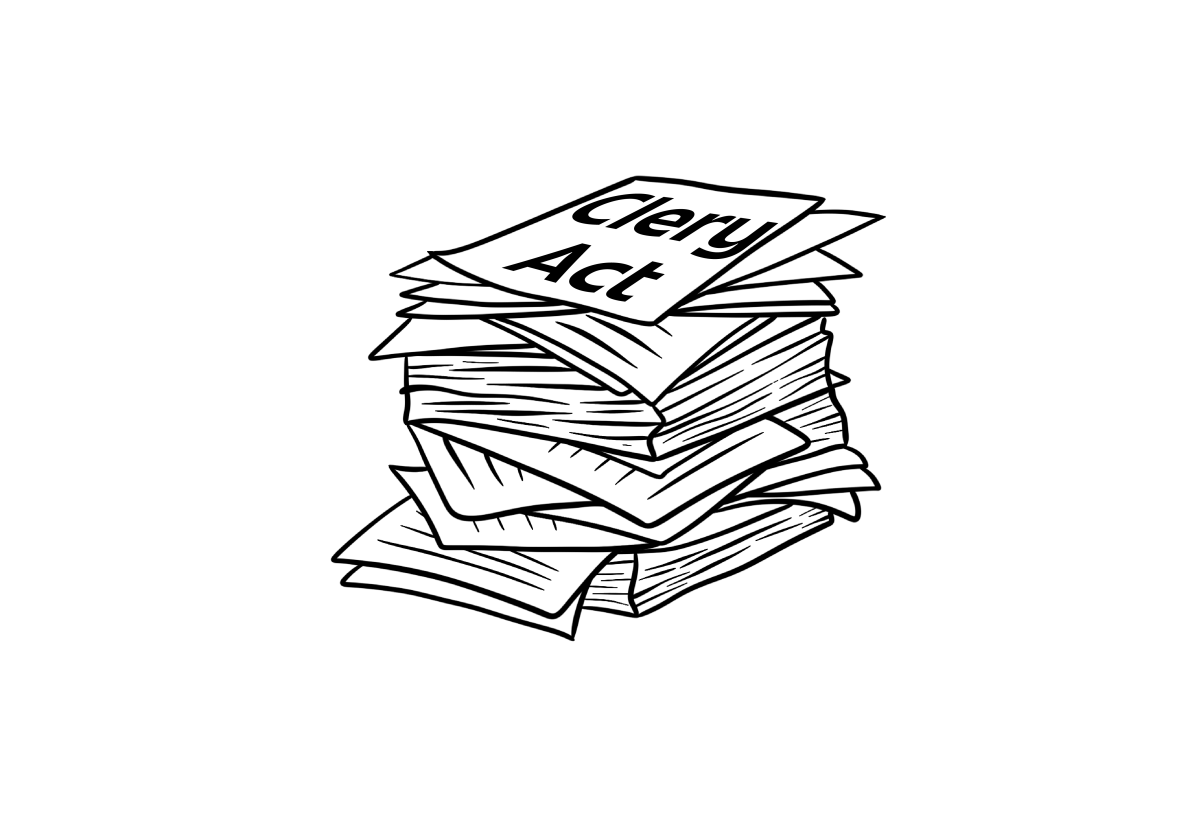


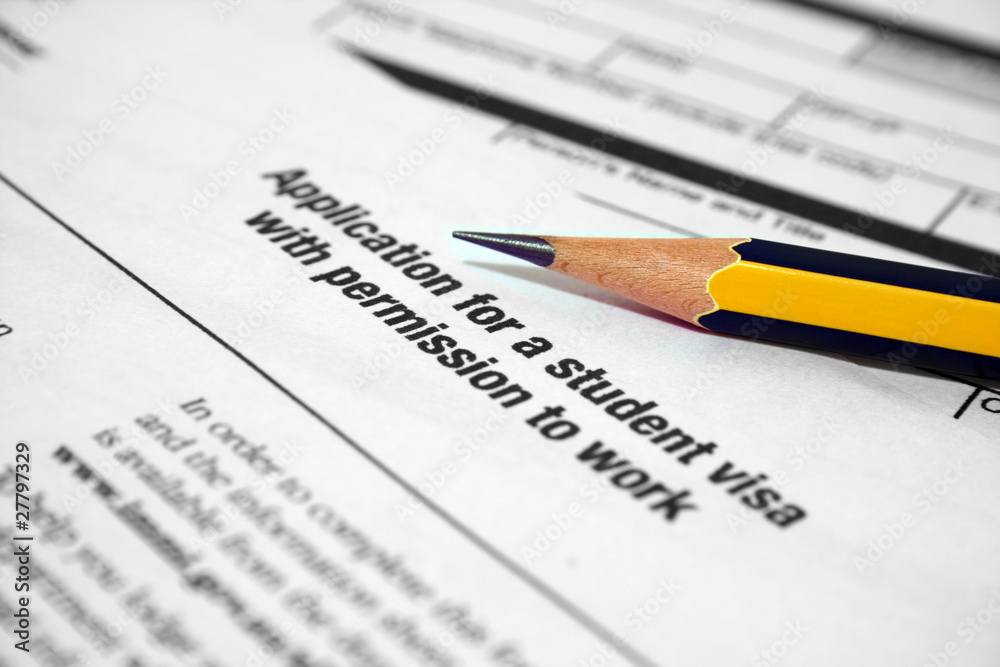




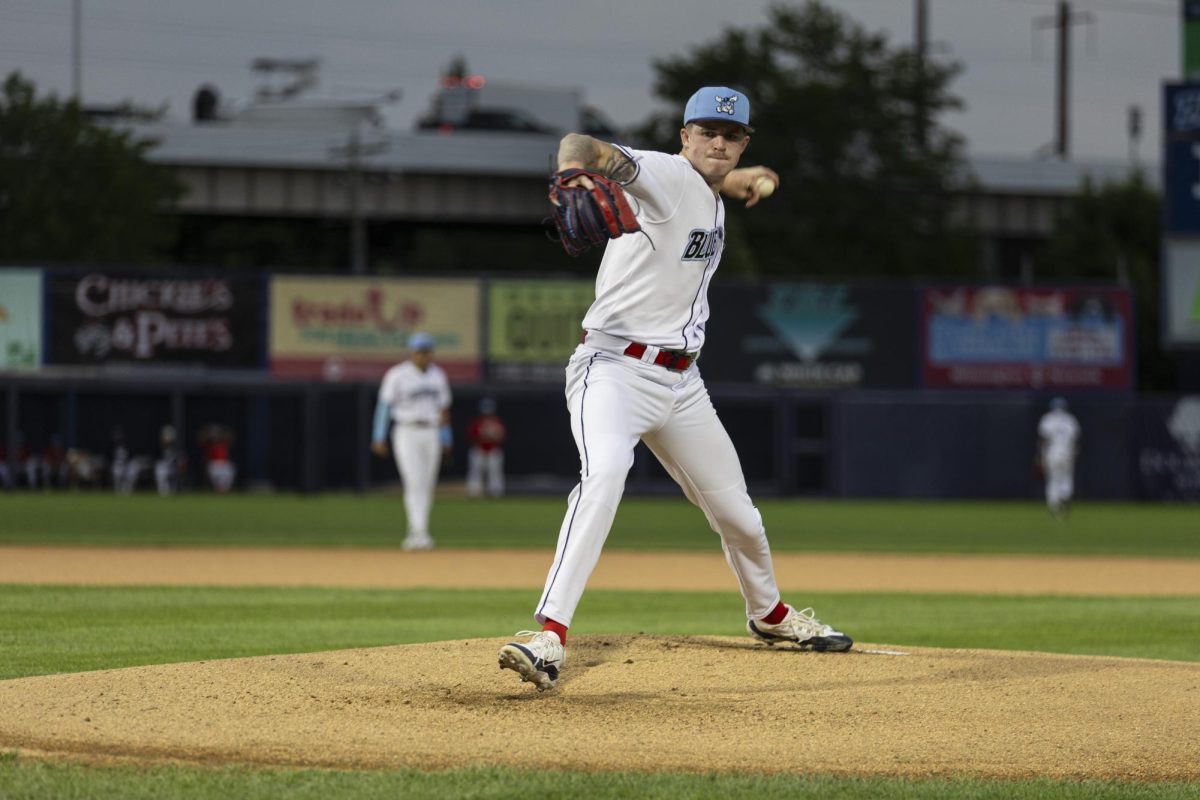
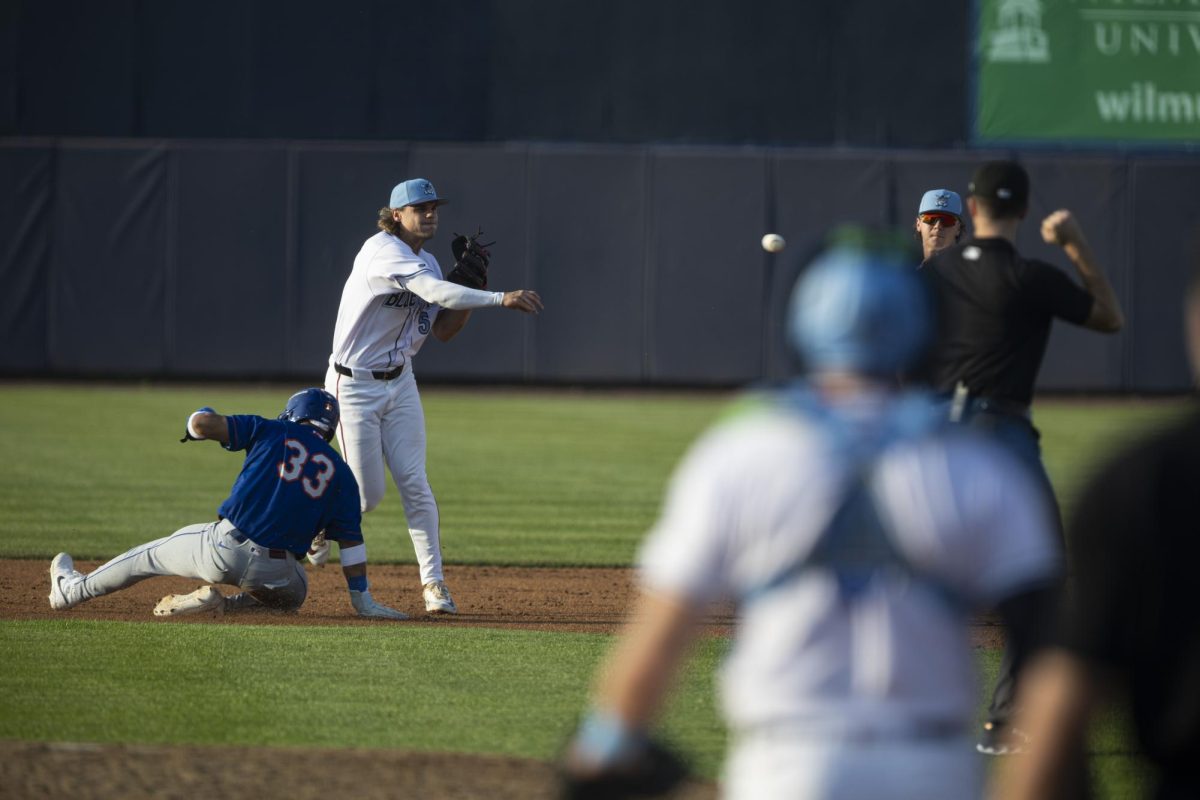








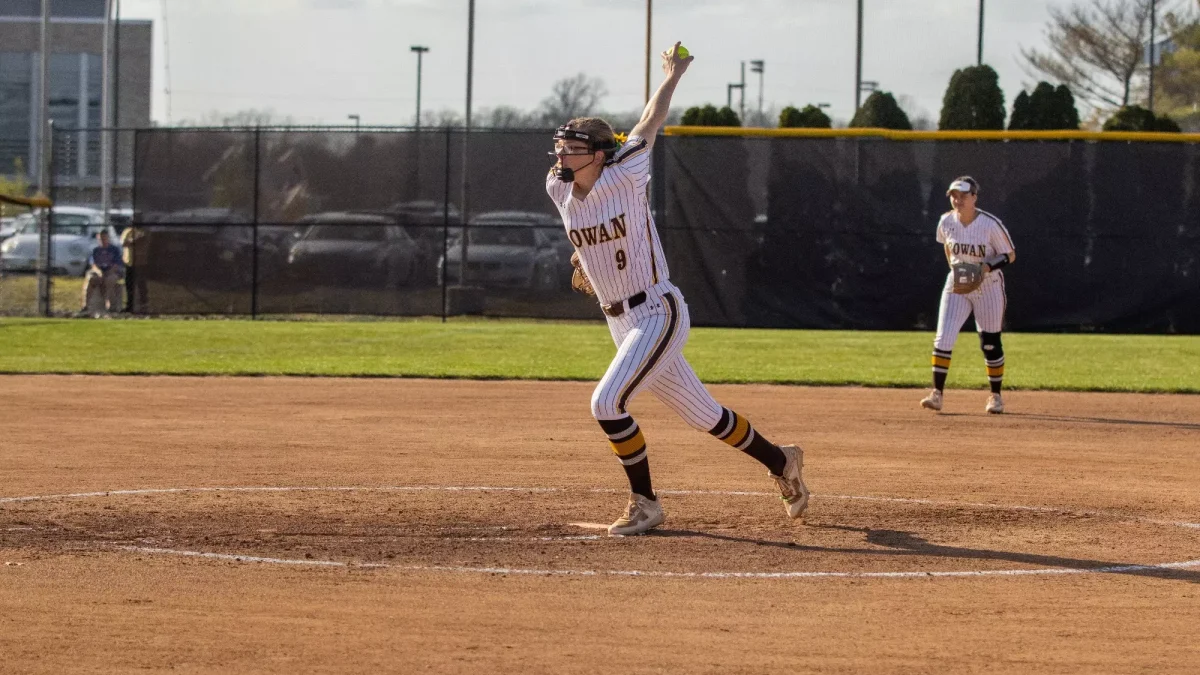


















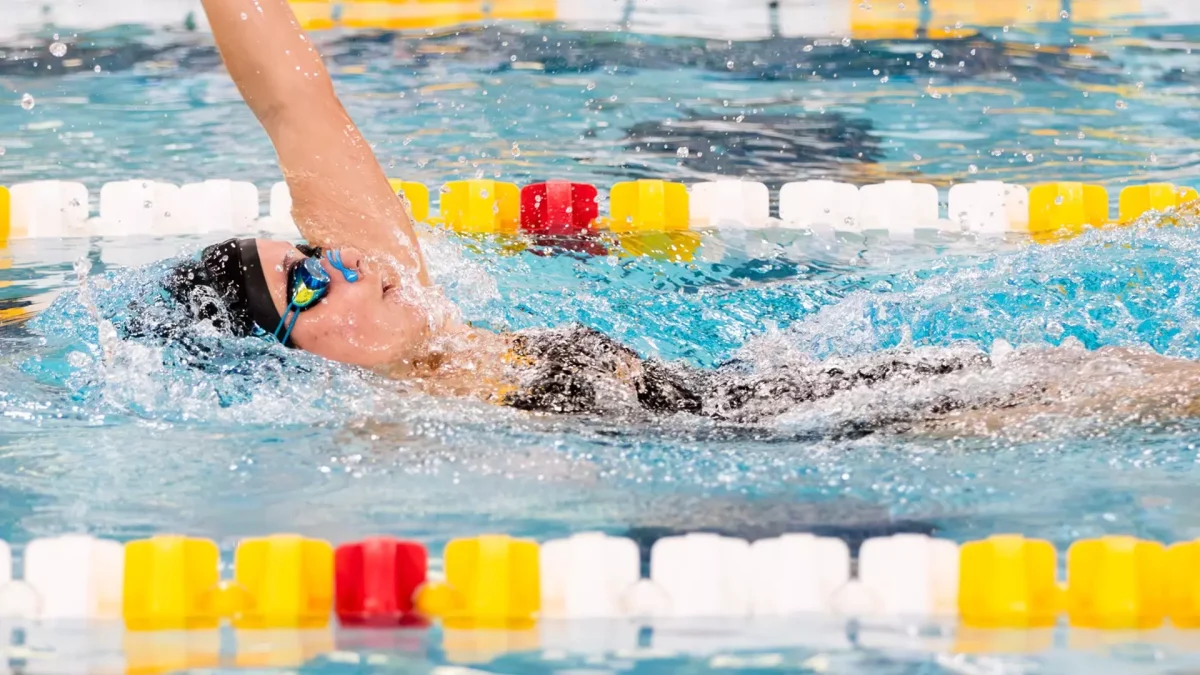











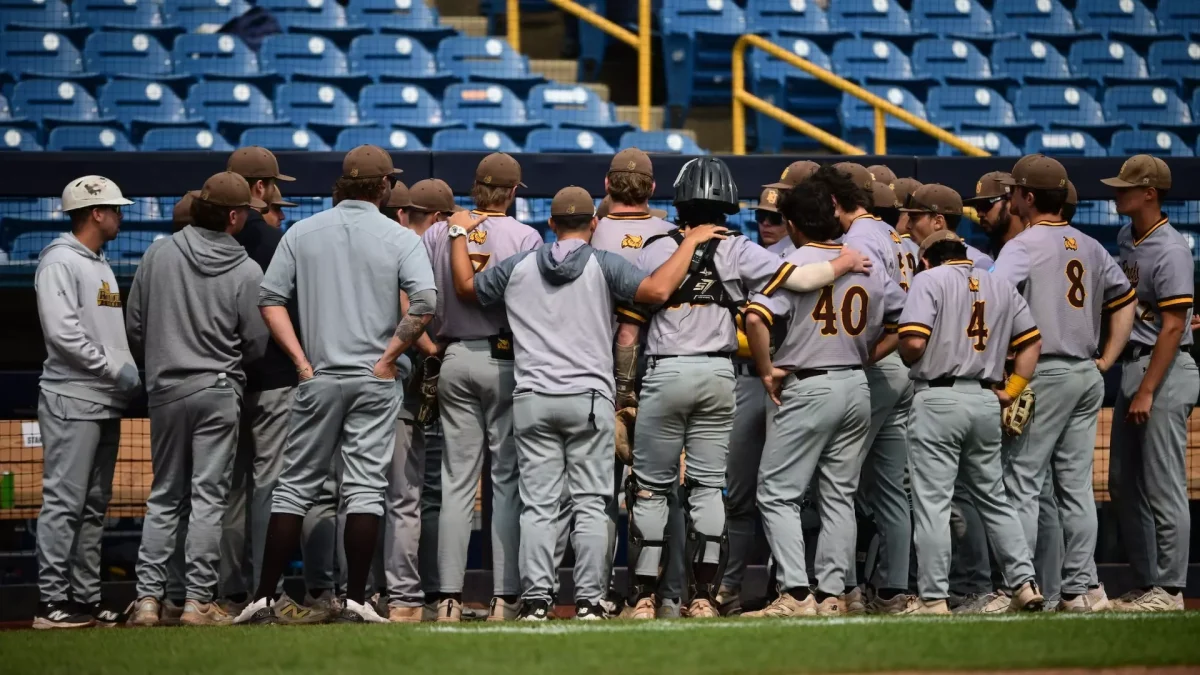
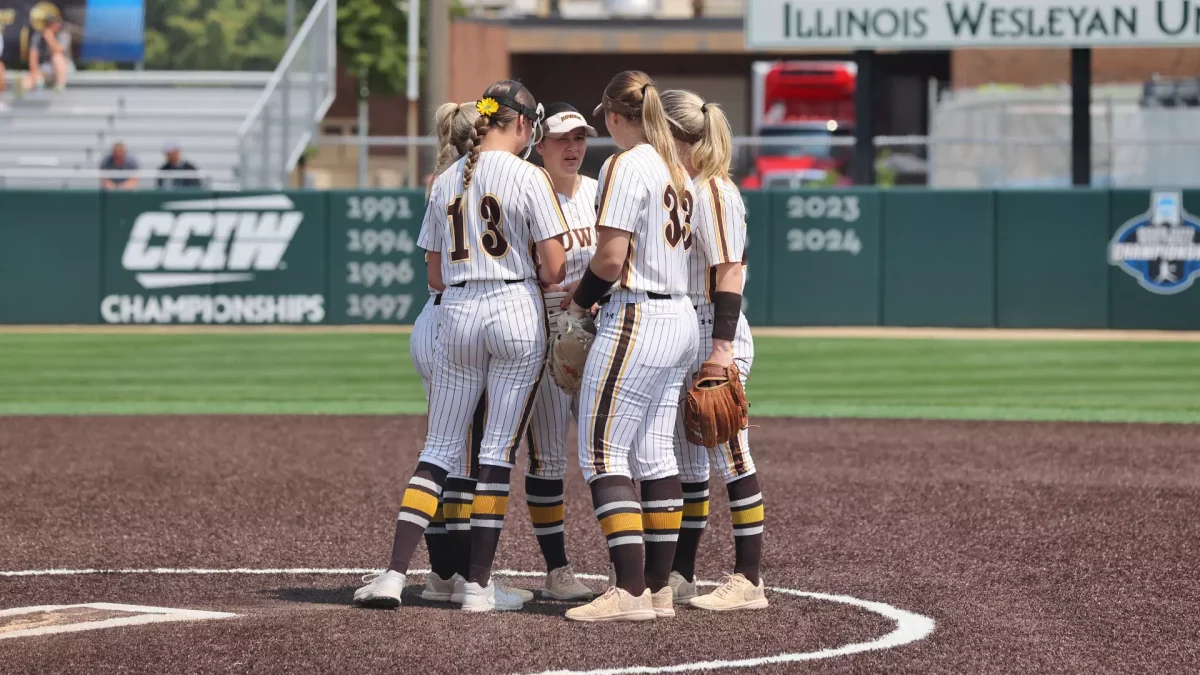
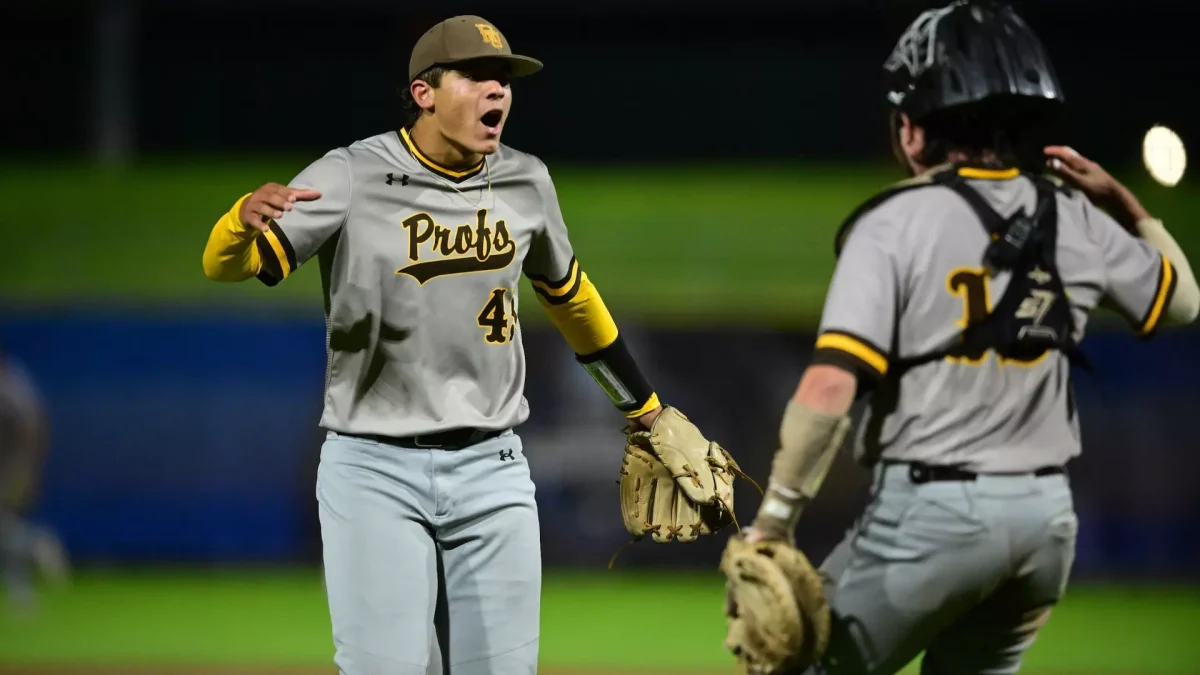
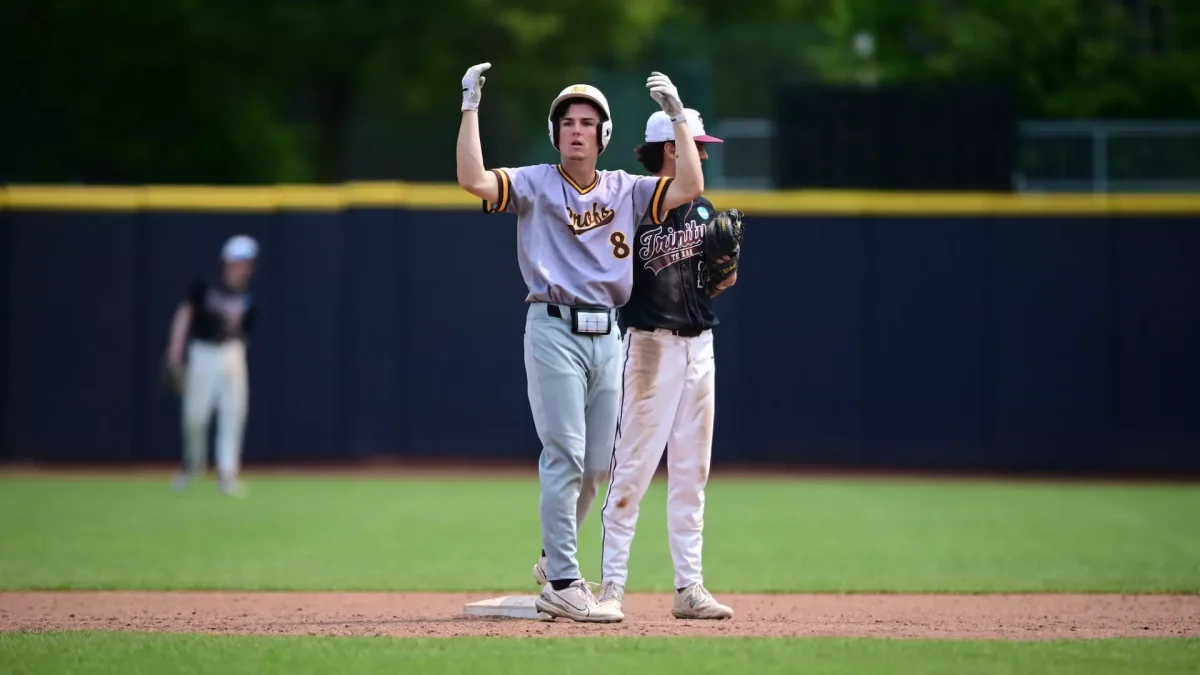
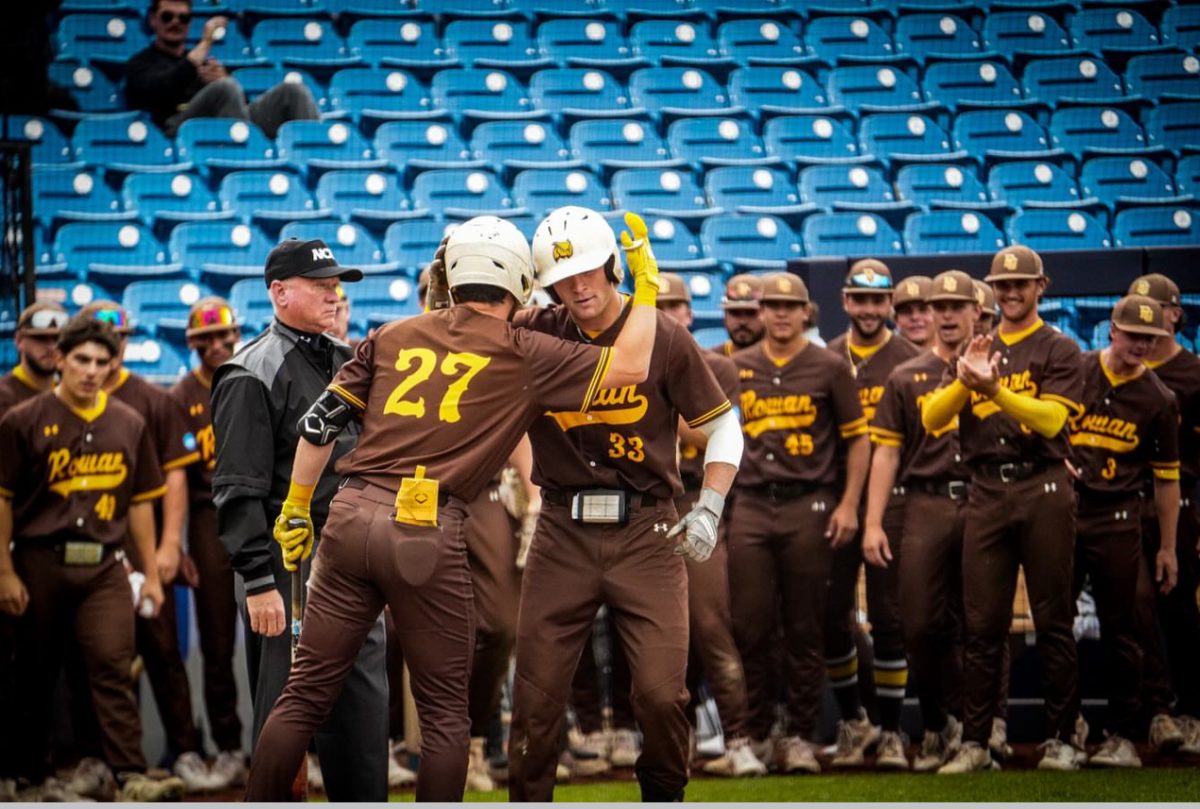




























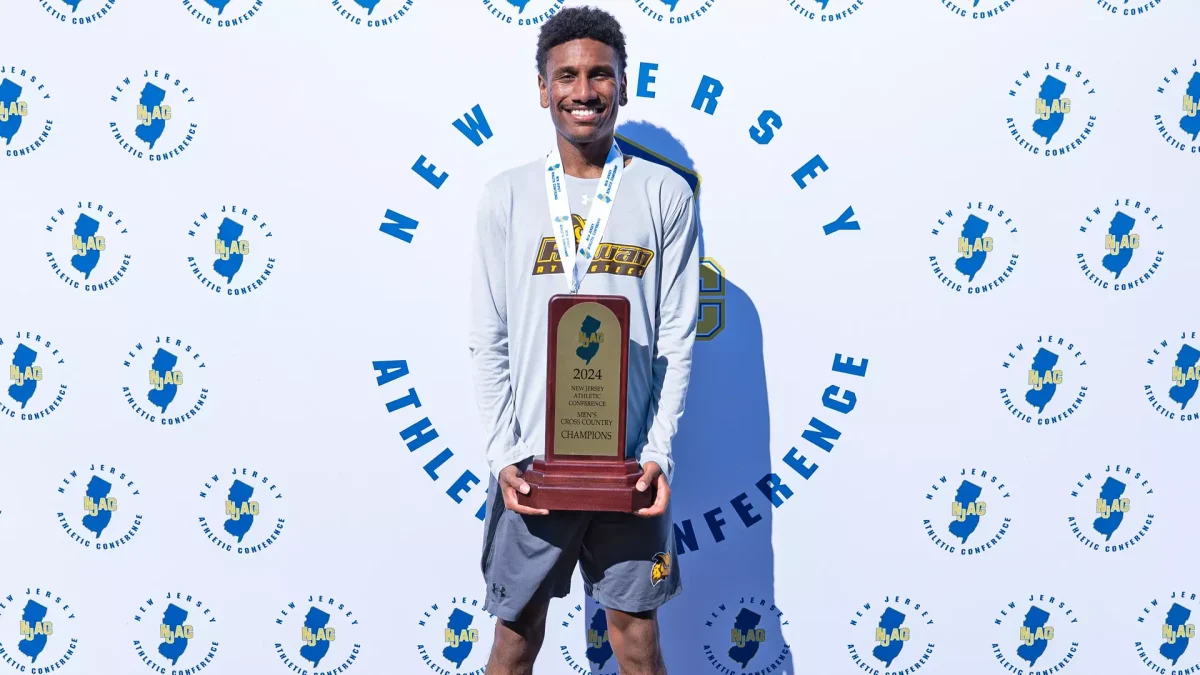


















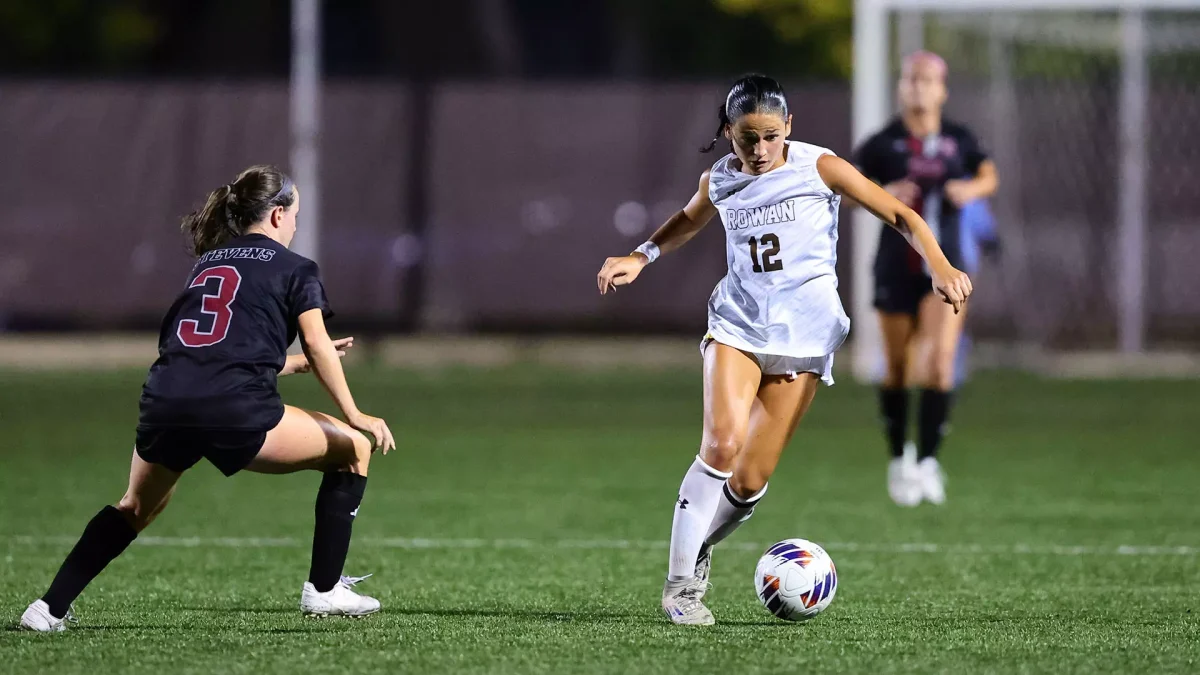

























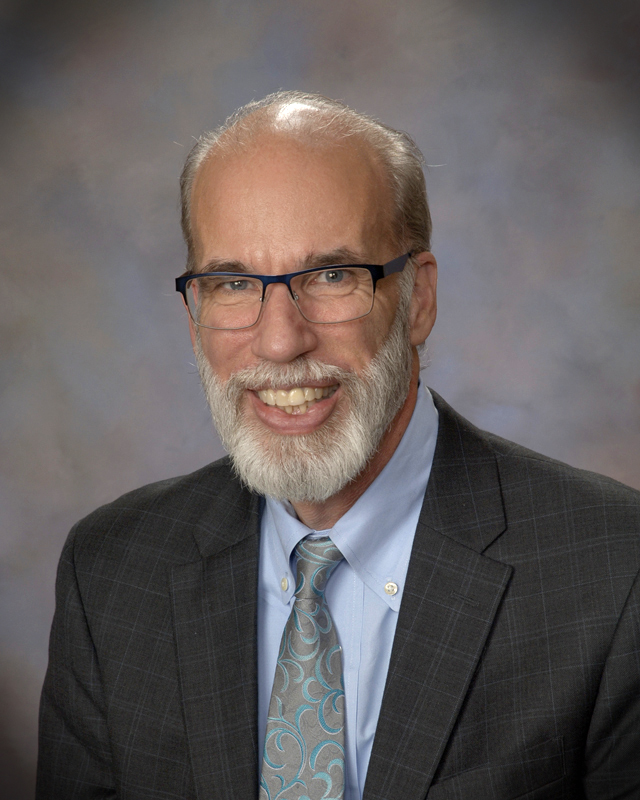


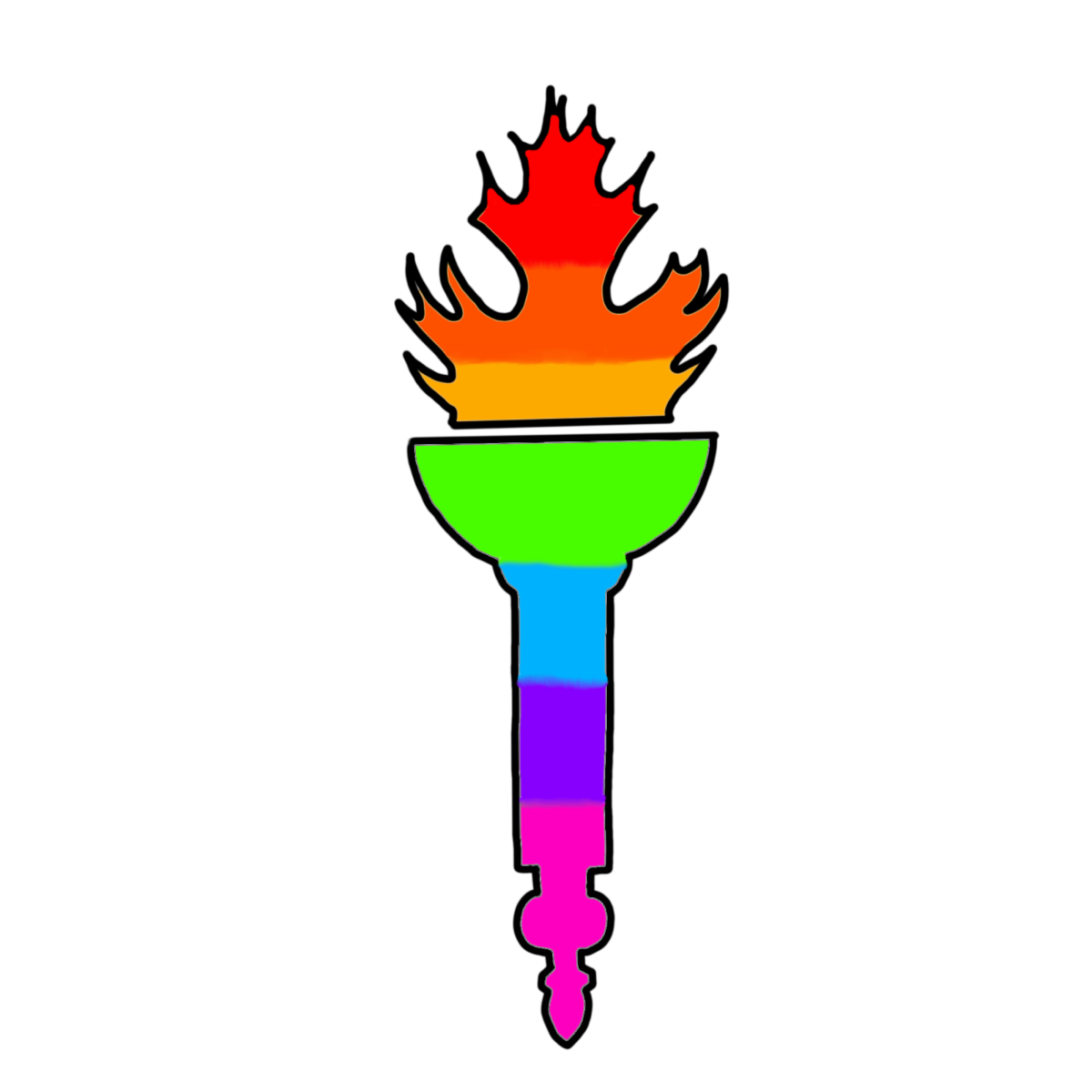

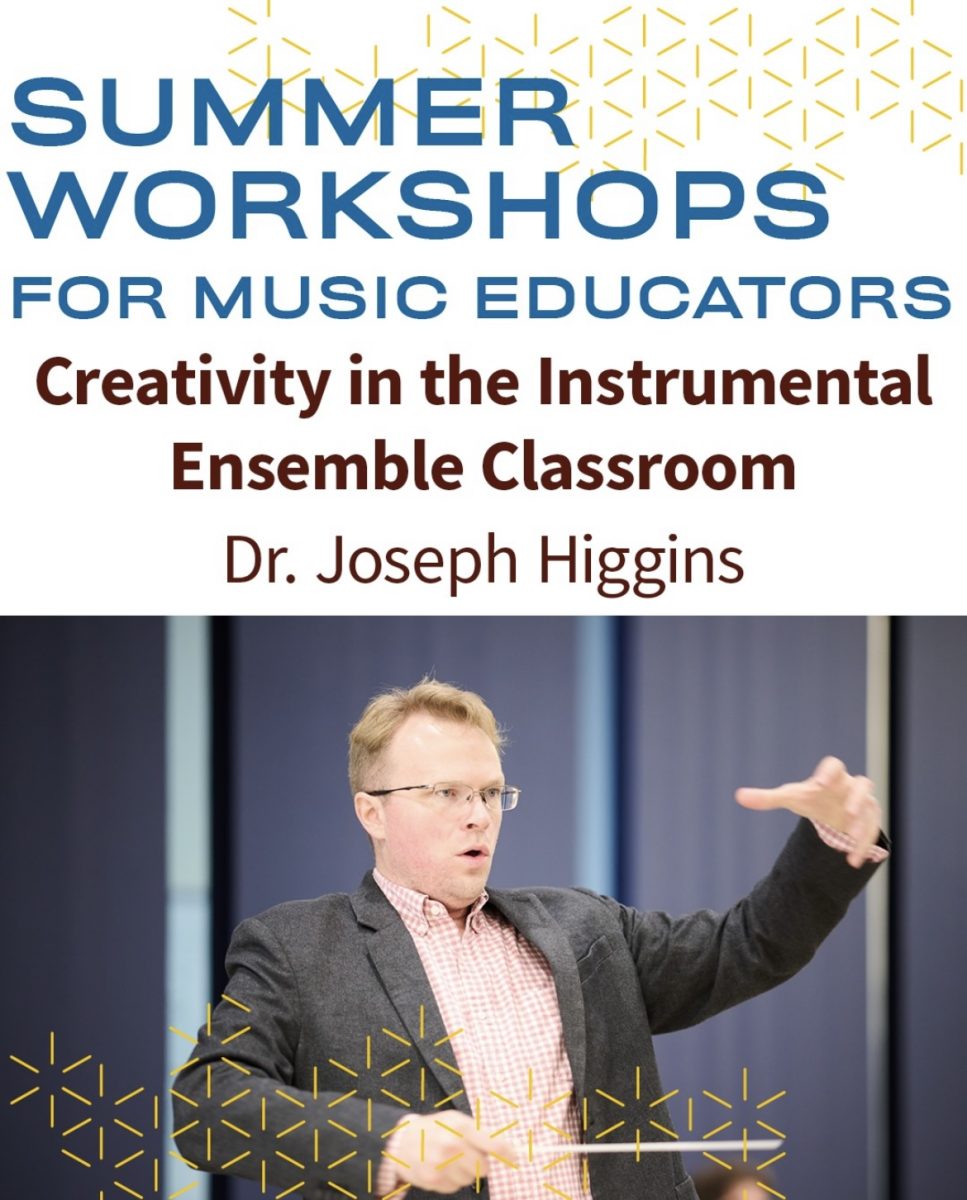






!["Working with [Dr. Lynch] is always a learning experience for me. She is a treasure,” said Thomas. - Staff Writer / Kacie Scibilia](https://thewhitonline.com/wp-content/uploads/2025/04/choir-1-1200x694.jpg)